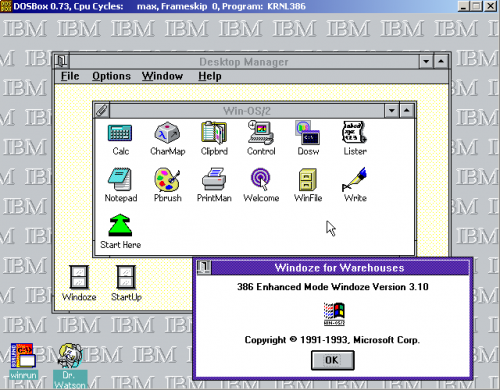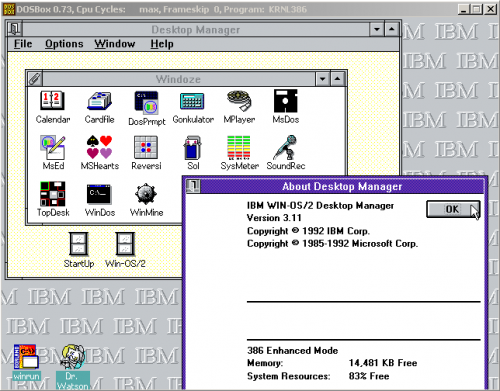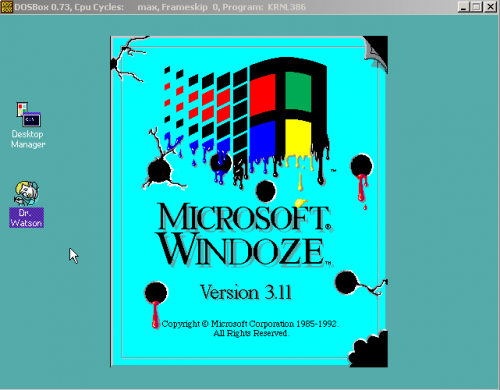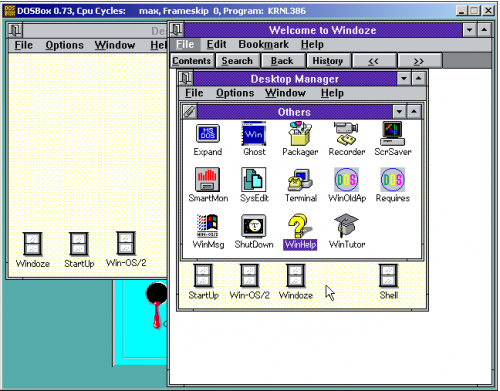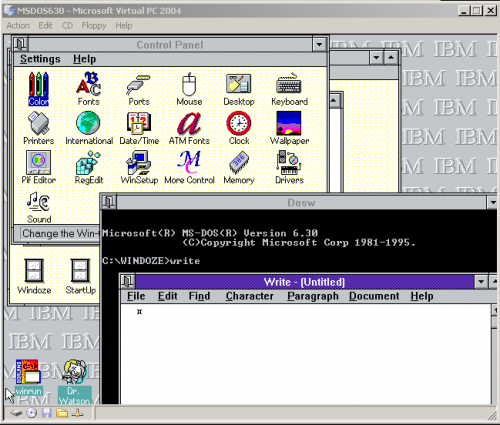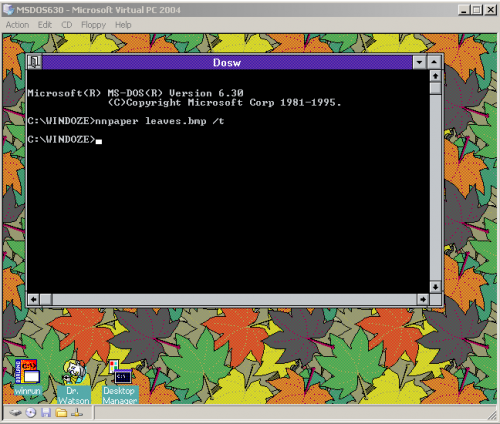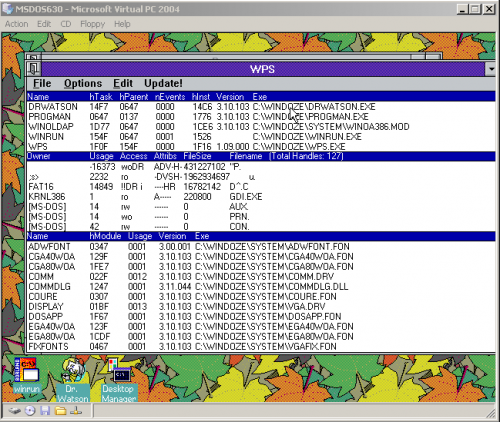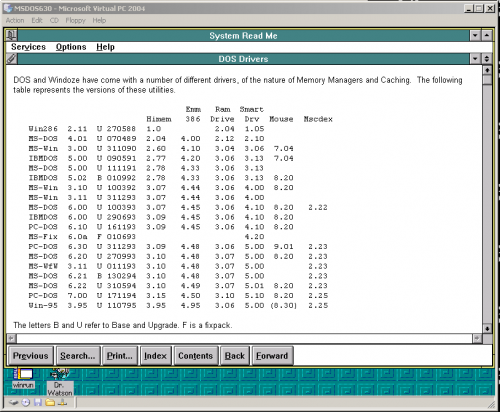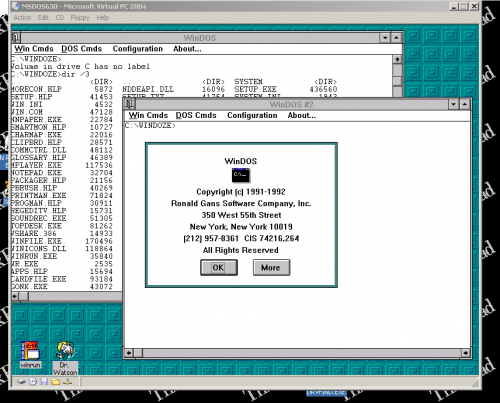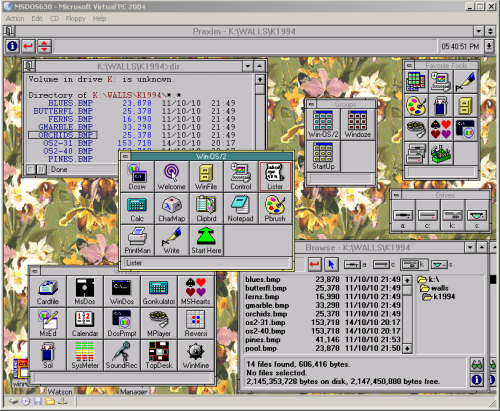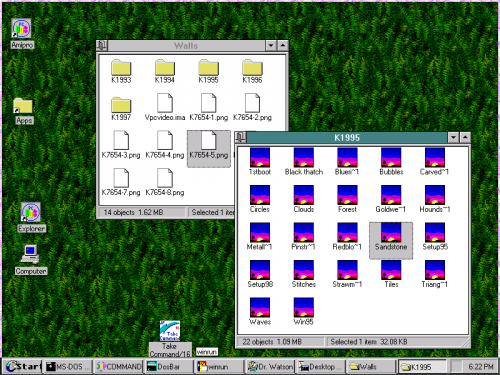WinDOS is a pretty ancient Windows 3.0 era demonstration of the command prompt. The original icon was replaced with one from Windows NT 4.0's progman.exe. Even Windows NT 3.1 comes with a powerful cmd.exe, it's just got the MSDOS5 icon attached. If you want to run the latest version of cmd.exe from win2k on some earlier version of Windows NT, there is always the later version of win95cmd.exe.
If ye want to see what a command prompt can do, you should look at eg tcmd or praxim. (which are not in K7654).
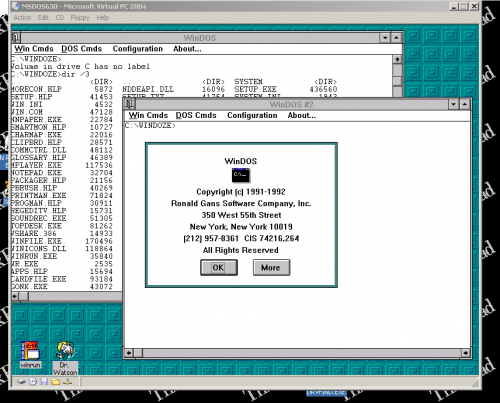
WinDOS was not very much used. Its main use was to hunt down tcmd and launch that. That it lives in the Windoze group, is hint enough that it was not regarded as anything exciting. It does not run script files, nor does it handle any other application in its command window.
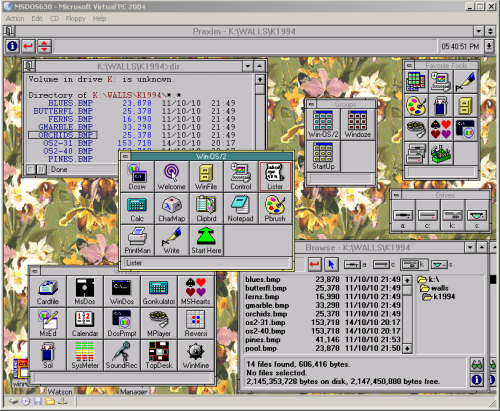
This is Praxim. Praxim was a retail product that sort of went nowhere. Still, it's pretty advanced even by today's standards. The top line is a command line. Output is passed to windows, one can see the main window says K:\walls\K1994. A 'dir' window outputs to the window directly below it. One clicks on any file, and it opens by the standard winexec (identical to what a click on a file in explorer does).
Top right there is 'favorite tools'. This is created, using the size of the proggies in the groups as a guess. The groups icon opens a groups toolbox with the loaded groups. I've opened Win-OS/2 and Windoze here. The drives icon opens a box of drives: here a floppy, a disk, a network and a cdrom. We open the network drive and browse to the directory we need. This is what the browse icon does. The glasses in the browse icon (bottom right), gives options to sort (eg explorer = 'sort by'). the ( i ) icon gives a route to help.
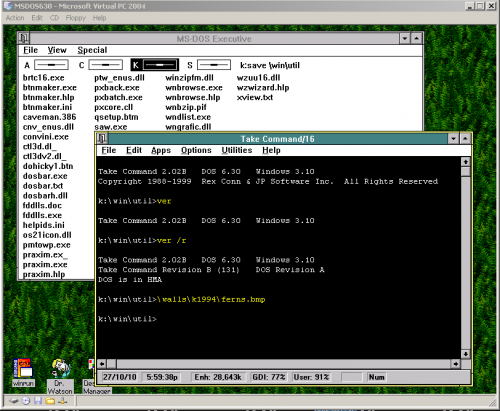
Top we have MS-DOS executive. This is the Windows 3.0 shell. K:\SAVE is the share on the directory server. This is created in dos by fshare.exe and the VPC shared files routine. \WIN\UTIL is a current directory there. This is whare we have launched tcmd16 from.
This directory is full of odds and ends as well. Most of it was used. Not much of this sis modified, except we replace the icon in xview.exe
- BTNMAKER is the proggie responsible for the door + paperclip. It edits the video driver
- caveman.386 allows tcmd.exe to run DOS apps in its main window.
- SAW.EXE is an early version of a popular shareware system analyser.
The active window is take command/16, from jpsoftware. The current version is freeware downloaded from their ftp site. ver and ver /r are internal commands, the \walls\K1994\ferns.bmp is a document, opened through winexec and then to "nnpaper %1 /t" to change the wallpaper - this has been done.
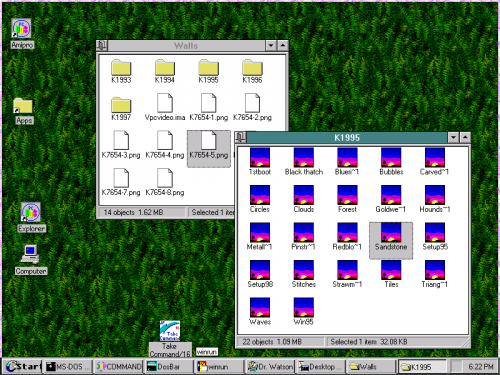
This is calmira. It's long out of use, because the PC-DOS 7 icon (the default generic DOS icon), appears for the Win31 era Amipro and Explorer. The k:\walls folder is open, with the Win95 wallpaper in view. We see that the icon here is the nnpaper.exe, the default open proggie. Sandstone.bmp and Black thatch have recieved 4dos descriptions, which is the source of their seemingly long file name. Apps points to a browser to the c:\ drive.
Windows history:
My first computer came in 1992 April, with Windows 3.0 installed, and upgraded to Windows 3.1. By 1994, we were starting to make edits to setup.inf, putting it into a directory c:\winos2, and with the setup dialog modified (eg Welcome to Windoze setup). Changing this dialog upsets OS/2 for Windows (it can't tell what sort of windows it is).
K7575 was the first heavy hack to fit onto eight diskettes, the betas being pink, blue, green etc. This was 1995.
K7654 comes from 1996, forms the basis of all builds. It's based on Windows 3.11, but with the ability to burn directly to cdrom in 1997, the network setup becomes favoured, to allow it to run straight off the cdrom. The default cdrom letter is S:. In the final diskette/cdrom layout, the diskette portion lives in a 14k zip file.
This was essentially personalised for the particular machine: the file contains the video and audio drivers for the computer it was built on (PEKO). It formed the basis of Windows installs right up to the point where peko collapsed.
K7718 (1997) is a mod over Windows 3.0, Word for Windows and Excel, fits on a disk, and amounts to a slip over existing code. Word and Excel's handy msapps become installed in the application folder eg \offis\msapps, rather than the the windows directory. Win30 was needed to test win30 help files. This is essentially a mix of Windows 3.0a and Win-OS/2 from OS/2 2.0. Experimental - some new files come for it.
K8668 (2006) is a partially aborted attempt at reduction of Wfw and PC-DOS 6.3 into a new modern bundle. The dos bit amounts to slipstreaming fixes, and to putting the full name into the DOS files (so you don't need to know the extentions in "expand -r dosfile.ex_ c:\dos".
K9080 is a revamp of K7654. A good number of changes are needed to both DOS and windows to get the horrors to work in a virtual machine, but the files are at hand. K7654 fails miserably without the fixes. Oh well. There are still too many mysteries as to why it works...