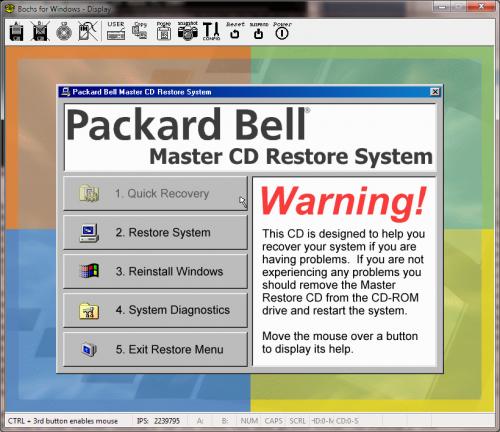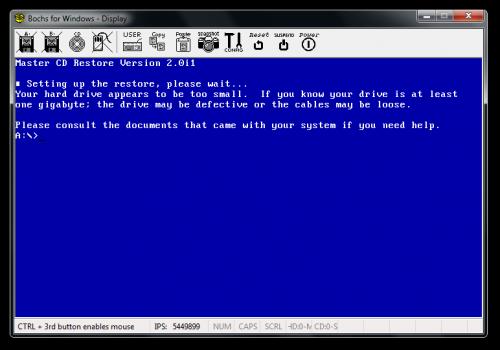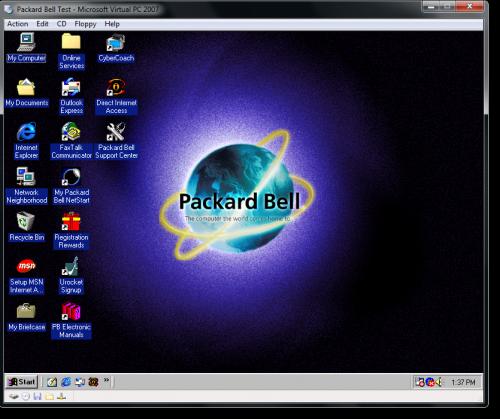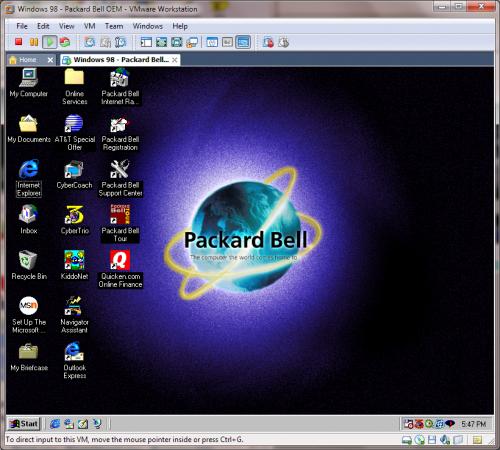Hah. I don't have any Packard Bell recovery media ...
I successfully cracked the bioslock protection on IBM ThinkPad 380XD recovery CD though (w95 OSR2 + IE4!!)
You can do this on a real pc too !
Basically, boot from the CD and keep on pressing F8. Load everything except RECOVERY.SYS driver in config.sys, and DON'T run autoexec.bat. At the command prompt; run autoexec.bat (this is so we don't have to say yes to every line in every batch file).
Keep on doing this over a number of reboots until we hit a command prompt.
get to whatever is the ramdrive (should be there already?!) and type:
Code: Select all
MSCDEX /D:ibmcd001 /M:10 /L:Z
pkunzip -# -d -Jhrs -o Z:\*.IMZ C:\
bsecr
After all this is done, take CD out, reboot, should boot up win95.
If it doesn't, go apply a win95 bootsector to drive C: (bootw9x.com, sys c: on w95 bootdisk. whatever ).