Anyone know how to install it properly?
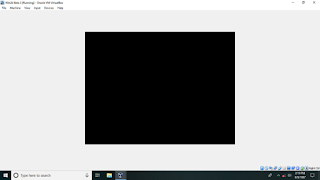
INFO : RAM for Virtual VMs is 1GB
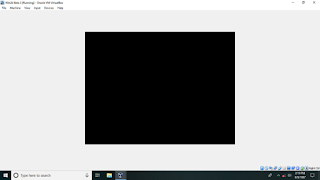
It's not the IDE bug in this case, as the IDE bug has different symptoms that manifest later in install. To quote the VirtualBox manual:Overdoze wrote:What's the rest of your VM configuration?
It could be the common IDE bug, you can look it up on how to bypass it.
These builds should still be affected by it however IIRC, so you should probably use the workaround (provided in the quote below) anyway:When installing Windows 2000 guests, you might run into one of the following issues:
Installation reboots, usually during component registration.
Installation fills the whole hard disk with empty log files.
Installation complains about a failure installing msgina.dll.
VBoxManage setextradata "VM name" "VBoxInternal/Devices/piix3ide/0/Config/IRQDelay" 1
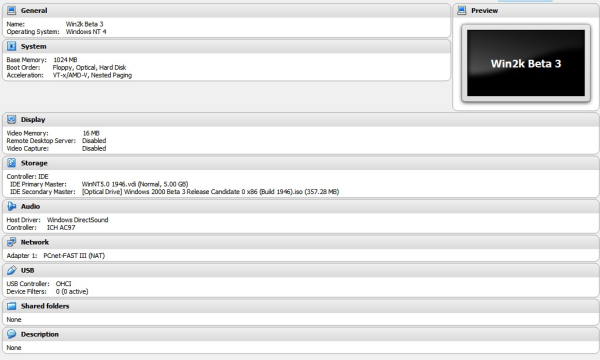
Courage wrote:The display driver crashes during device installation if you try installing most builds from 18xx to about mid-20xx in VirtualBox. You can either try doing the rest of the installation effectively blind (not recommended), or you can try upgrading to 1946 from NT 4. For some reason, the display driver doesn't crash during upgrades.


I am not saying the ati_det is the time bomb component, it's just cancelling the deletion of that file stops the timebomb from doing its thing. But that does bring up a good question, what files are responsible for checking the system time, and bombing the system if the time is incorrect?AlphaBeta wrote:...what does a driver that detects ATI graphics cards have to do with the timebomb?