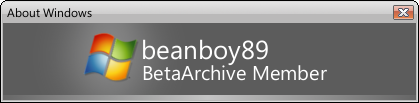However, when I go to the Appearance tab and select Windows Standard or Classic or any other color scheme, things go back to normal. Another problem have is that when I try to switch to Windows XP's default (Luna) theme, the wallpaper doesn't change back to Bliss, but always stays the same as the current one in use.
Have any of you ever experienced such problems?
I tried looking for the alternative Windows Classic theme in XP, but found nothing. IMO, I think it looks quite cool, but I wonder if it's a real theme? The taskbar, the title bar, and the caption buttons look larger and the Start menu is white.