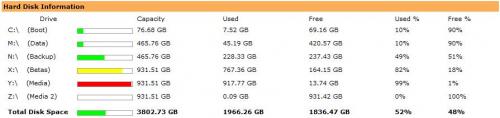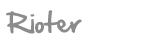As you all may well know, backing up these days is essential and everyone should be doing it. Sadly not everyone does. However I do, but it came to a point today where I ran out of space on one of my 1TB drives. I could just start storing data to another drive but I wanted to keep things neat, but with the way I was backing things up and trying to keep redundancy, it made things difficult. In the end I had to juggle drives and data around, and came up with a solution, but it resulted in a slightly lower redundancy level than I originally had. I’ll try and walk you through how and why I did it now, so you can see that even the seemingly complex problems can have simple answers.
I’ll start by telling you how the drives were laid out and labelled before I changed things.
C:\ 80GB (boot) ~10GB used
M:\ 500GB (www_data) ~20GB used
N:\ 500GB (Backup) ~250GB used
X:\ 1TB (Data) ~25GB used
Y:\ 1TB (Betas) ~750GB used
Z:\ 1TB (Media) ~910GB used
As you can see, the data is split up “neatly” so I know where to find it, but it’s also redundant in that the main data is backed up and split across several drives.
C:\ backs up to N:\
M:\ backs up to N:\
X:\ backs up to N:\
Now, as you can see from the first table, X:\ is only using 25GB of the available 933GB the 1TB drive offers (when formatted of course). This is where my “My Documents” folder is stored, amongst my Dads files, old archived files from years ago, and installation ISO’s and packages. I back this drive up 3 times a week rather than daily, as very little data changes on it every day, probably less than a few MB a day in 99% of cases.
Also, M:\ is only using 20GB of the available 465GB the 500GB drive offers. This only contains the backup of the BA server, which is updated hourly and archived to the backup drive. Thinking about it, it hardly warrants a drive on its own really, but the original reason I did this was so I could have “just” the website data backed up into an image and nothing else. This is only possible if it’s the only thing on the drive. The backup software (Norton Ghost) doesn’t allow the backing up of individual folders, just the entire drive. I do find this better however.
To me, this is a waste. Those two drives could easily be combined. I would lose a little bit of the redundancy, but as the merged drive will be mirrored onto a backup drive, that should be enough. I also mirror the images occasionally to other computers like my desktop and to removable media such as DVD’s too so I do have an archive that isn’t very old containing most of the data somewhere in the house.
I have to sacrifice some redundancy if I am to be able to use a huge amount of the remaining free space throughout the drives effectively without combining data that’s unrelated. To do this, I have combined X:\ into drive M:\. This leaves drive X:\ completely empty and usable for other duties. I’ve never liked mixing drives up as I like things to be neat, but in this case I believe I can make an exception as both sets of files have to be backed up and in the end they’re “working data” files, and much like each other. I can live with that
After the merging, and swapping of drive labels and letters, the layout and labelling now looks like this:
C:\ 80GB (boot) ~10GB used
M:\ 500GB (Data) ~45GB used
N:\ 500GB (Backup) ~250GB used
X:\ 1TB (Betas) ~750GB used
Y:\ 1TB (Media) ~910GB used
Z:\ 1TB (Media 2) 0GB used
(see below for a nicer diagram)
The new data drive is using 45GB of 500GB and the old data drive is now completely empty. I have allocated this 1TB drive as a new media drive, as the current one is only about 20GB away from being full, which I will quick quickly fill in the next week or so. I don’t expect I will fill the remainder of the 500GB data drive any time soon, so I have saved buying myself a new drive, at the, what we could say “tiny” expense of some redundancy.
You should never need more than 1 backup of anything, but as the saying goes, you can’t have enough backups, ever. But remember, I do backup to other machines occasionally too, so the slight drop in redundancy on that front doesn’t bother me too much. Normally it would if I didn’t have that extra protection.
I don’t know what anyone will have learnt from this but I just thought I’d share my experiences with you!
A nicer diagram of the drive layout and info from my status page: