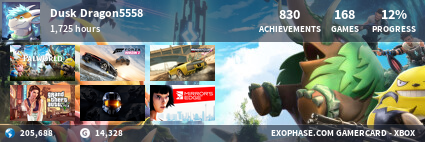I want to know if this port is an internal USB because if so i want to buy a cable and put this card in side of my pc so i have built in WIFI.
Is this a internal USB port?
Forum rules
Any off topic discussions should go in this forum. Post count is not increased by posting here.
Archive Access status is required to post in this forum. Find out how to get it
Any off topic discussions should go in this forum. Post count is not increased by posting here.
Archive Access status is required to post in this forum. Find out how to get it
- joe_cool98
- Donator
- Posts: 324
- Joined: Mon Apr 26, 2010 12:08 am
- Location: La Porte, IN USA
Is this a internal USB port?
I got this wireless card out of my old Officejet Pro 8000 wireless.
I want to know if this port is an internal USB because if so i want to buy a cable and put this card in side of my pc so i have built in WIFI.




I want to know if this port is an internal USB because if so i want to buy a cable and put this card in side of my pc so i have built in WIFI.
Re: Is this a internal USB port?
Isn't internal USB 5 pin? Besides what makes you think it'll work in Windows when there is most certainly no driver made for it to work with Windows.
Here is a wireless b/g/n USB adapter for 15 dollars after shipping http://www.newegg.com/Product/Product.a ... -_-Product save yourself the trouble.
Here is a wireless b/g/n USB adapter for 15 dollars after shipping http://www.newegg.com/Product/Product.a ... -_-Product save yourself the trouble.
Re: Is this a internal USB port?
the only way to find out is to try it using an old motherboard.
Also, Windows Vista (don't know about 7) has a generic Broadcom wireless driver.
Also, Windows Vista (don't know about 7) has a generic Broadcom wireless driver.
-
QuiescentWonder
- Donator
- Posts: 2365
- Joined: Fri Jun 13, 2008 10:22 am
Re: Is this a internal USB port?
It's not.
Besides the connector being wrong, why would a printer implement a USB bus just for an internal WiFi card? That would increase the complexity/cost. I would be weary of plugging it in to any motherboard, even if it were the same size as a USB pin-header.
EDIT: It appears, at least according to this website, that it's non-standard USB. Probably just missing the ground.
EDIT: Yeah, it's USB 2.0. 802.11a/b/g, WEP/WPA support, datasheet here: http://download.siliconexpert.com/pdfs/ ... pb02-r.pdf
You probably won't find drivers for it though.
Besides the connector being wrong, why would a printer implement a USB bus just for an internal WiFi card? That would increase the complexity/cost. I would be weary of plugging it in to any motherboard, even if it were the same size as a USB pin-header.
EDIT: It appears, at least according to this website, that it's non-standard USB. Probably just missing the ground.
EDIT: Yeah, it's USB 2.0. 802.11a/b/g, WEP/WPA support, datasheet here: http://download.siliconexpert.com/pdfs/ ... pb02-r.pdf
You probably won't find drivers for it though.
- joe_cool98
- Donator
- Posts: 324
- Joined: Mon Apr 26, 2010 12:08 am
- Location: La Porte, IN USA
Re: Is this a internal USB port?
Well thanks for the data sheet. now all i need to do is find a cable to match it and i will give it a try. i have nothing to lose.QuiescentWonder wrote:It's not.
Besides the connector being wrong, why would a printer implement a USB bus just for an internal WiFi card? That would increase the complexity/cost. I would be weary of plugging it in to any motherboard, even if it were the same size as a USB pin-header.
EDIT: It appears, at least according to this website, that it's non-standard USB. Probably just missing the ground.
EDIT: Yeah, it's USB 2.0. 802.11a/b/g, WEP/WPA support, datasheet here: http://download.siliconexpert.com/pdfs/ ... pb02-r.pdf
You probably won't find drivers for it though.
Edit: Well i just wired a USB cable to it and when i plug it in this is what t get.

And there is a Orange and Brown wire which i don't know what it is for but i did the rest and the computer picks it up.
-
QuiescentWonder
- Donator
- Posts: 2365
- Joined: Fri Jun 13, 2008 10:22 am
Re: Is this a internal USB port?
Don't worry about the extra wires.
You probably won't be able to find drivers for it, even though the datasheet specifies XP support. Unless you can find some product that uses the same chip and has drivers available. You COULD try using Broadcom drivers for a similar chip but chances are that you'd have some kind of problems.
Try this: Open device manager -> Right click the adapter -> Properties -> Details at the top -> Hardware IDs in the dropdown -> Let us know what the PCI Vendor and Device IDs are.
You probably won't be able to find drivers for it, even though the datasheet specifies XP support. Unless you can find some product that uses the same chip and has drivers available. You COULD try using Broadcom drivers for a similar chip but chances are that you'd have some kind of problems.
Try this: Open device manager -> Right click the adapter -> Properties -> Details at the top -> Hardware IDs in the dropdown -> Let us know what the PCI Vendor and Device IDs are.
- joe_cool98
- Donator
- Posts: 324
- Joined: Mon Apr 26, 2010 12:08 am
- Location: La Porte, IN USA
Re: Is this a internal USB port?
Hardware idsQuiescentWonder wrote:Don't worry about the extra wires.
You probably won't be able to find drivers for it, even though the datasheet specifies XP support. Unless you can find some product that uses the same chip and has drivers available. You COULD try using Broadcom drivers for a similar chip but chances are that you'd have some kind of problems.
Try this: Open device manager -> Right click the adapter -> Properties -> Details at the top -> Hardware IDs in the dropdown -> Let us know what the PCI Vendor and Device IDs are.
USB\Vid_0a5c&Pid_bd12&Rev0001
USB\Vid_0a5c&Pid_bd12
Device Instance Id
USB\VID_0A5C&PID_BD12\00
Re: Is this a internal USB port?
Did a quick look up on hardware ID Vid_0a5C&Pid_bd12 and results say that it's Broadcom BCM2045. Found some drivers on CNet, dunno if they'll work with your printer card: http://download.cnet.com/Network-Broadc ... 77233.html
Goodbye.
- joe_cool98
- Donator
- Posts: 324
- Joined: Mon Apr 26, 2010 12:08 am
- Location: La Porte, IN USA
Re: Is this a internal USB port?
linuxlove wrote:Did a quick look up on hardware ID Vid_0a5C&Pid_bd12 and results say that it's Broadcom BCM2045. Found some drivers on CNet, dunno if they'll work with your printer card: http://download.cnet.com/Network-Broadc ... 77233.html
Well they are saying that the BCM2045 is a Bluetooth chip. this is the wifi adapter i pulled out of a printer.
Edit: It is a BCM4326 like QuiescentWonder said. If you look in the Corner of the board it says it to.

Last edited by joe_cool98 on Tue May 24, 2011 1:46 am, edited 1 time in total.
- Nightsteed
- Donator
- Posts: 318
- Joined: Mon Sep 21, 2009 2:23 pm
- Location: Neptune
-
QuiescentWonder
- Donator
- Posts: 2365
- Joined: Fri Jun 13, 2008 10:22 am
Re: Is this a internal USB port?
EDIT: BAM! Try these: http://drivers.softpedia.com/get/NETWOR ... 0797.shtml
I don't think that's going to work, and I'm finding that the PID is a C-Net Bluetooth adapter but that can't be right. Since when does C-Net make anything?
The vendor ID is definitely Broadcom. Maybe if you pull that metal shielding off of the board and see what chip is underneath? It should just pop right off with a flat-head screwdriver. Just make sure you don't break anything on the board while prying it off.
Maybe look for BCM94321 or BCM94322 drivers? I really have no idea at this point. Unless you pull that shielding off and find a different Broadcom chip that you can get drivers for, I'm out of ideas. Even that might not work.
I don't think that's going to work, and I'm finding that the PID is a C-Net Bluetooth adapter but that can't be right. Since when does C-Net make anything?
The vendor ID is definitely Broadcom. Maybe if you pull that metal shielding off of the board and see what chip is underneath? It should just pop right off with a flat-head screwdriver. Just make sure you don't break anything on the board while prying it off.
Maybe look for BCM94321 or BCM94322 drivers? I really have no idea at this point. Unless you pull that shielding off and find a different Broadcom chip that you can get drivers for, I'm out of ideas. Even that might not work.
-
QuiescentWonder
- Donator
- Posts: 2365
- Joined: Fri Jun 13, 2008 10:22 am
Re: Is this a internal USB port?
Wellllllllllllll
Any news? Did the drivers work?
Any news? Did the drivers work?
- joe_cool98
- Donator
- Posts: 324
- Joined: Mon Apr 26, 2010 12:08 am
- Location: La Porte, IN USA
Re: Is this a internal USB port?
Sorry i just got home.
I installed the drivers and every thing goes good then at the end when i click finish i get a BSOD. I will take that metal shield off today and take a pic and put it up.
I installed the drivers and every thing goes good then at the end when i click finish i get a BSOD. I will take that metal shield off today and take a pic and put it up.
Re: Is this a internal USB port?
If you have a computer running Vista try that, Vista has a generic Broadcom wireless driver and I've never found a broadcom wireless card that doesn't work with it.