LongHorn SATA
LongHorn SATA
I've been wondering if is possible to install build 3718 on SATA(if exists).
I've tried to "add" drivers in nLite and with Driverpacks BASE and while its done I put the CD on the drive, it starts to load drivers and I got error "vga.sys is missing".
Is there any trick to add mass storage drivers or I need somehow to add them manually?
I've tried to "add" drivers in nLite and with Driverpacks BASE and while its done I put the CD on the drive, it starts to load drivers and I got error "vga.sys is missing".
Is there any trick to add mass storage drivers or I need somehow to add them manually?
Re: LongHorn SATA
vga.sys has nothing to do with storage, its a generic display driver. Maybe you screwed something up with nlite?
Sign my pointless petition; http://www.ipetitions.com/petition/skeptic/
Re: LongHorn SATA
No, I just copied the contents of LH 3718 into C:\LH3718 and I opened nLite, added only task to add mass storage drivers, pressed next, next, and I pressed to create ISO. Then when I mount the ISO in VM(VirtualBox) it says that the vga.sys is missing. The same is when I integrade with Driverpack BASE. The unmodified LH installs normally.Tomorrow I will try to integrade the drivers from previous versions of nLite, maybe that helps.
-
hounsell
Re: LongHorn SATA
nLite does not work with Longhorn builds, even the 3xxx are too different for nLite not to break it.
Re: LongHorn SATA
Ok, I will try to add them manually(not these days, because I have this week 3 exams), the weekend I will try of course
Re: LongHorn SATA
Ok, after many experiments and BSODs, I've found working way to add SATA drivers to LH 3718, tested only on my laptop, and I think will work on any SATA drive.
I've used Driverpack BASE, in settings-->Driverpacks select MassStorage 9.01 and Driverpack MassStorage text mode, Driverpack method-->metod 2, Finisher method-->GUIRunOnce, Disable KTD and enable QSC.
And I am posting the screenshot after installation with XP drivers:
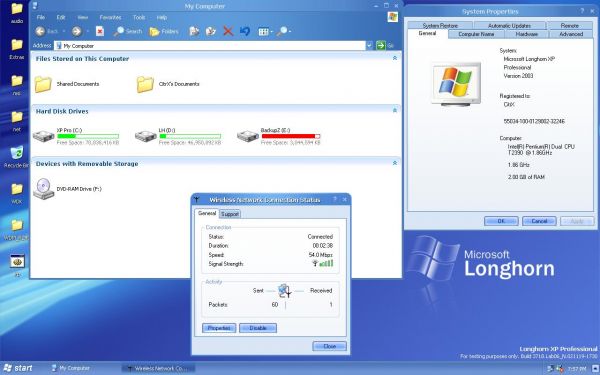
Also if someone wants I can upload the ISO with LH 3718 with the SATA drivers integrated.
I've used Driverpack BASE, in settings-->Driverpacks select MassStorage 9.01 and Driverpack MassStorage text mode, Driverpack method-->metod 2, Finisher method-->GUIRunOnce, Disable KTD and enable QSC.
And I am posting the screenshot after installation with XP drivers:
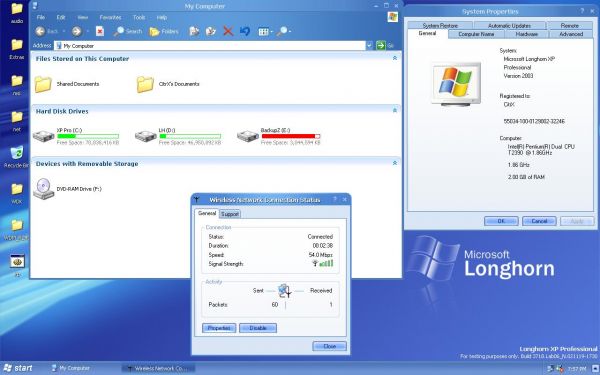
Also if someone wants I can upload the ISO with LH 3718 with the SATA drivers integrated.
Re: LongHorn SATA
It is possible to add SATA drivers by the same way to another longhorn build for examle buil 4028 ?CitrX wrote:Ok, after many experiments and BSODs, I've found working way to add SATA drivers to LH 3718, tested only on my laptop, and I think will work on any SATA drive.
I've used Driverpack BASE, in settings-->Driverpacks select MassStorage 9.01 and Driverpack MassStorage text mode, Driverpack method-->metod 2, Finisher method-->GUIRunOnce, Disable KTD and enable QSC.
And I am posting the screenshot after installation with XP drivers:
Also if someone wants I can upload the ISO with LH 3718 with the SATA drivers integrated.
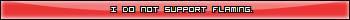
Re: LongHorn SATA
No, because doesn't support WIM formats (4008+ builds).Kobi wrote:It is possible to add SATA drivers by the same way to another longhorn build for examle buil 4028 ?CitrX wrote:Ok, after many experiments and BSODs, I've found working way to add SATA drivers to LH 3718, tested only on my laptop, and I think will work on any SATA drive.
I've used Driverpack BASE, in settings-->Driverpacks select MassStorage 9.01 and Driverpack MassStorage text mode, Driverpack method-->metod 2, Finisher method-->GUIRunOnce, Disable KTD and enable QSC.
And I am posting the screenshot after installation with XP drivers:
Also if someone wants I can upload the ISO with LH 3718 with the SATA drivers integrated.
But you can add them manually (by adding info from TXTSETUP.OEM to X\boot\txtsetup.sif, and copying the .inf files to X\boot\inf and the .sys to X\boot\system32\drivers.
Where "X" is the folder with extracted Longhorn.
If that will not find your HDD, you will need to extract the install.wim from X\sources, edit the txtsetup.sif,add the .inf and .sys files to their folders, and when you are done, create install.wim, put the install.wim to \sources, create bootable ISO image and test it on virtual machine.
Now I don't have enough time to play with LH files ( I need to stay in books because I have final exam in one week).
Good luck!
- hinatahyuuga
- Donator
- Posts: 263
- Joined: Sat Nov 27, 2010 10:57 pm
Re: LongHorn SATA
i'm interested by your purpose :
"Also if someone wants I can upload the ISO with LH 3718 with the SATA drivers integrated."
Because i have the same problem u_u
i have try but in dont uderstand how you have do with Nlite ... i have downloaded pack for mass storage but many thing you say are absent Oo
"Also if someone wants I can upload the ISO with LH 3718 with the SATA drivers integrated."
Because i have the same problem u_u
i have try but in dont uderstand how you have do with Nlite ... i have downloaded pack for mass storage but many thing you say are absent Oo


-
gamelover101
- Posts: 741
- Joined: Tue Jul 27, 2010 2:12 am
- hinatahyuuga
- Donator
- Posts: 263
- Joined: Sat Nov 27, 2010 10:57 pm
Re: LongHorn SATA
Not for 3686,3706 because i have tried this version with nlite and work on other computer.


Re: LongHorn SATA
I'd think that the UniATA drivers would probably work, since they're bare-bones in terms of ATA/SATA functionality, and are designed to work with NT3.51+, just not x64 AFAIK.
16 years of BA experience; I refurbish old electronics, and archive diskettes with a KryoFlux. My posting history is 16 years of educated speculation and autism.
